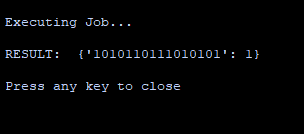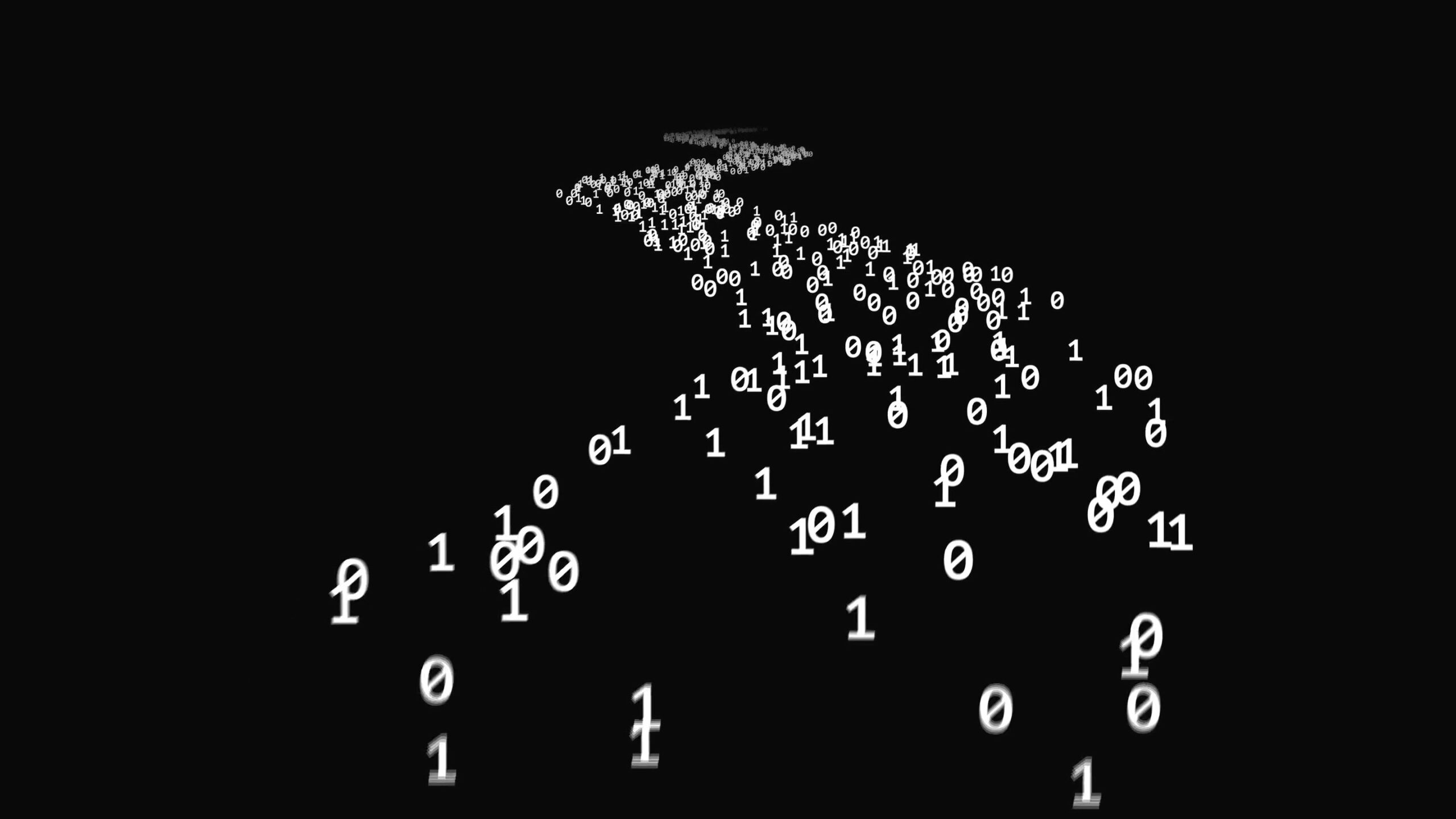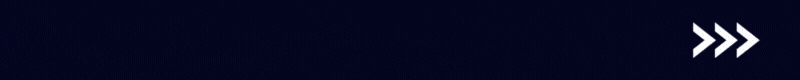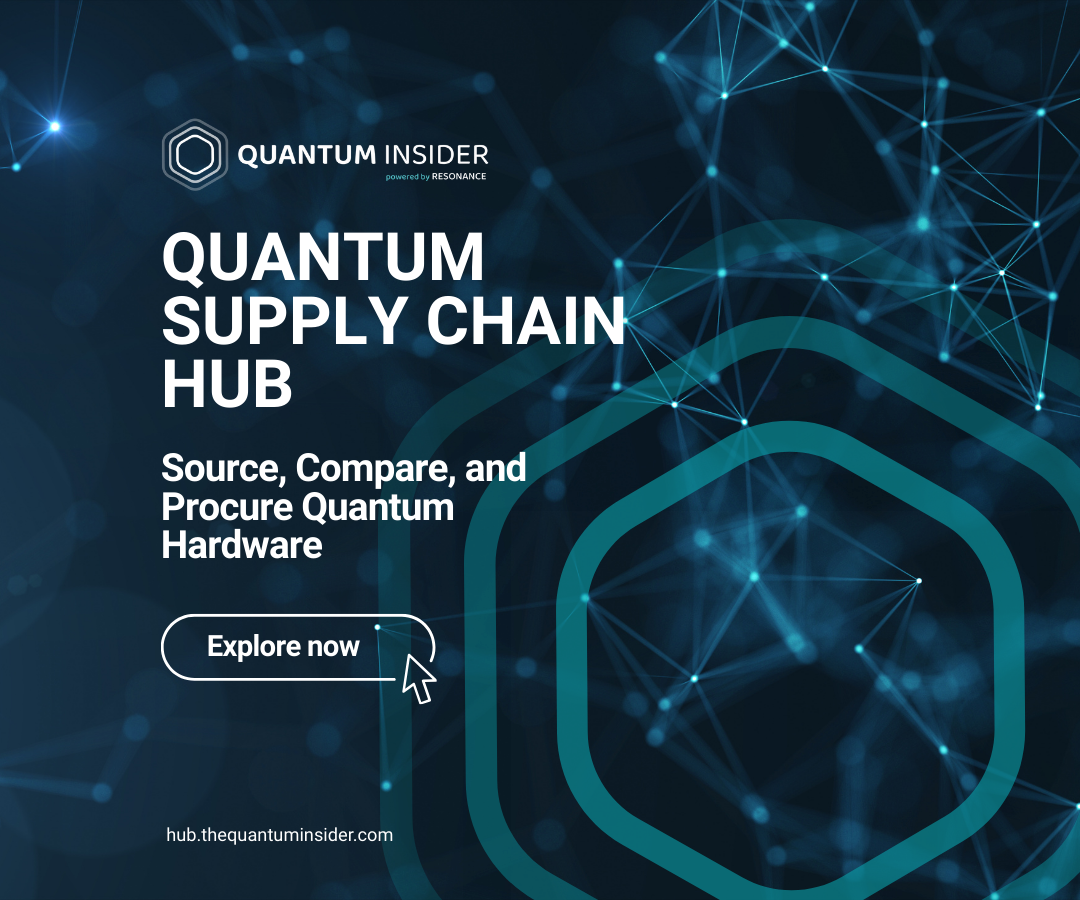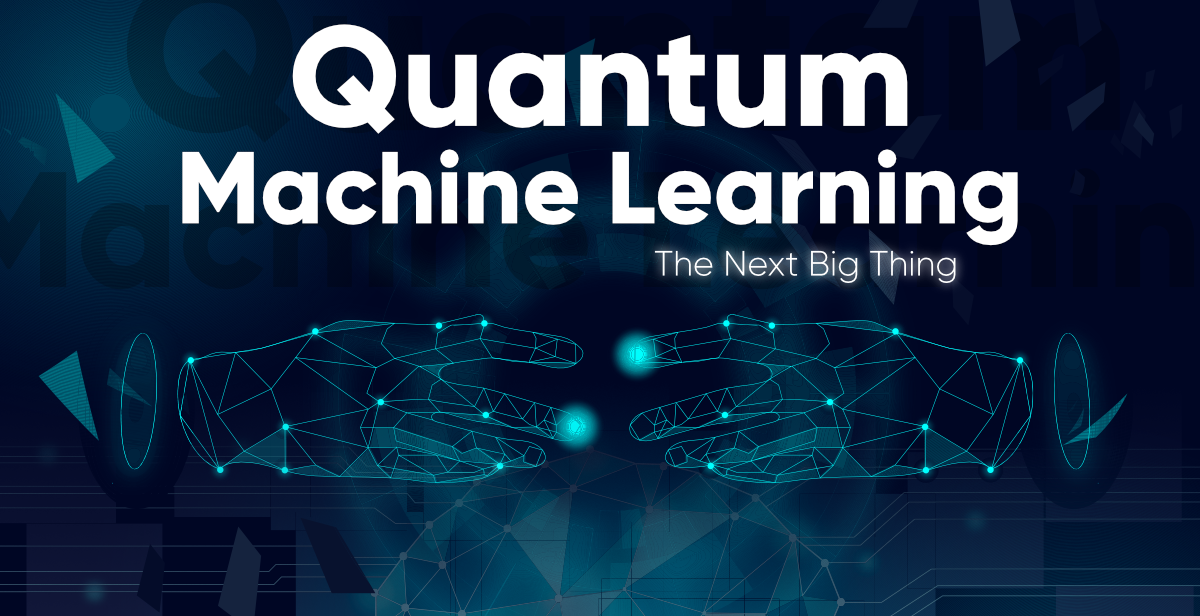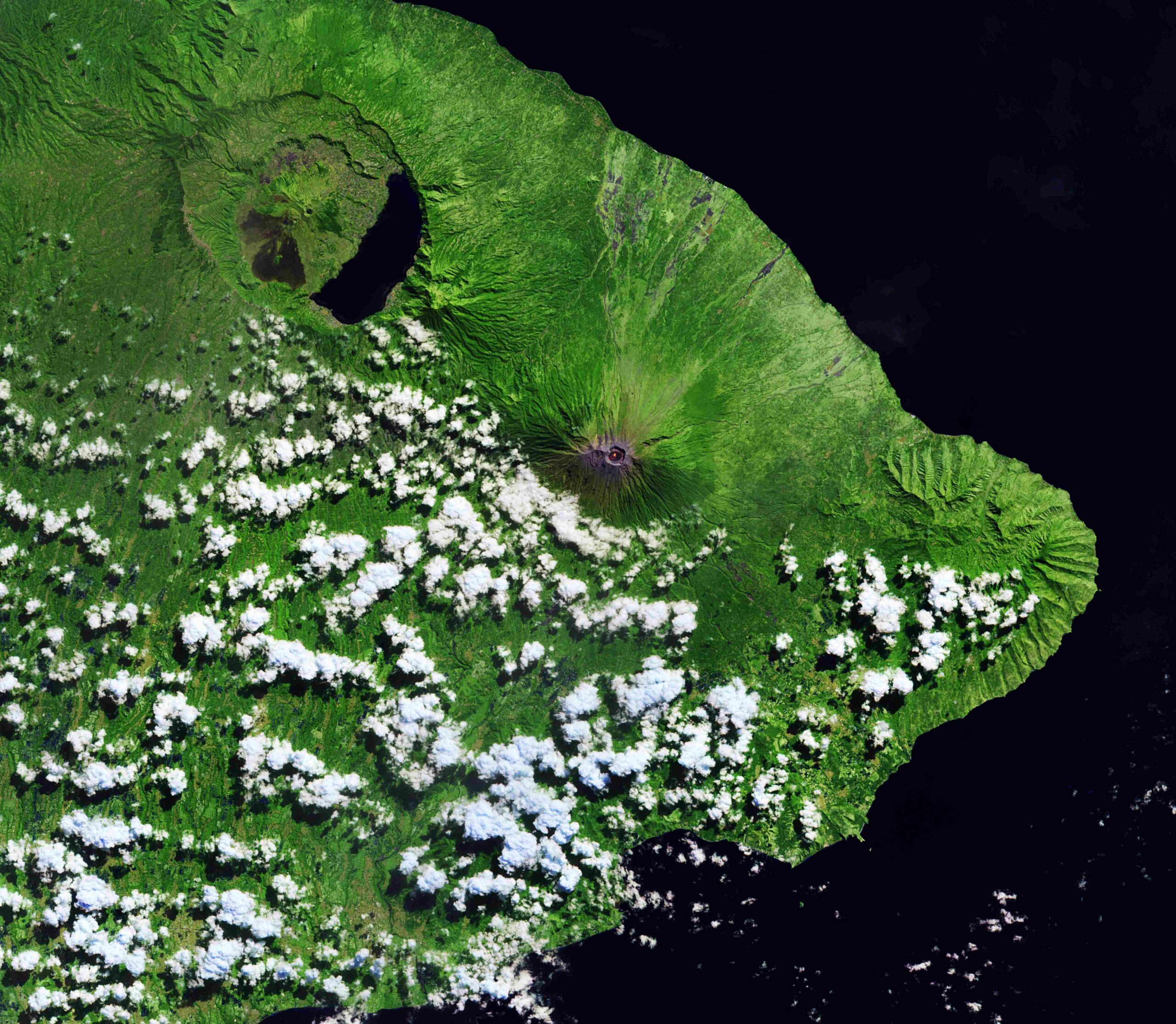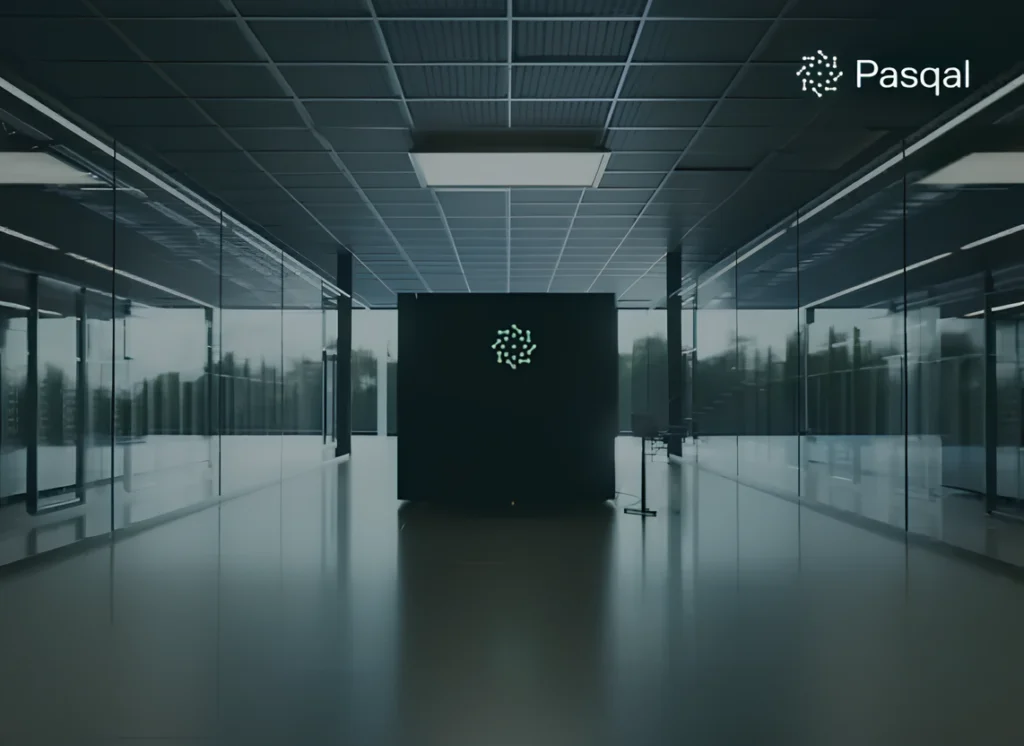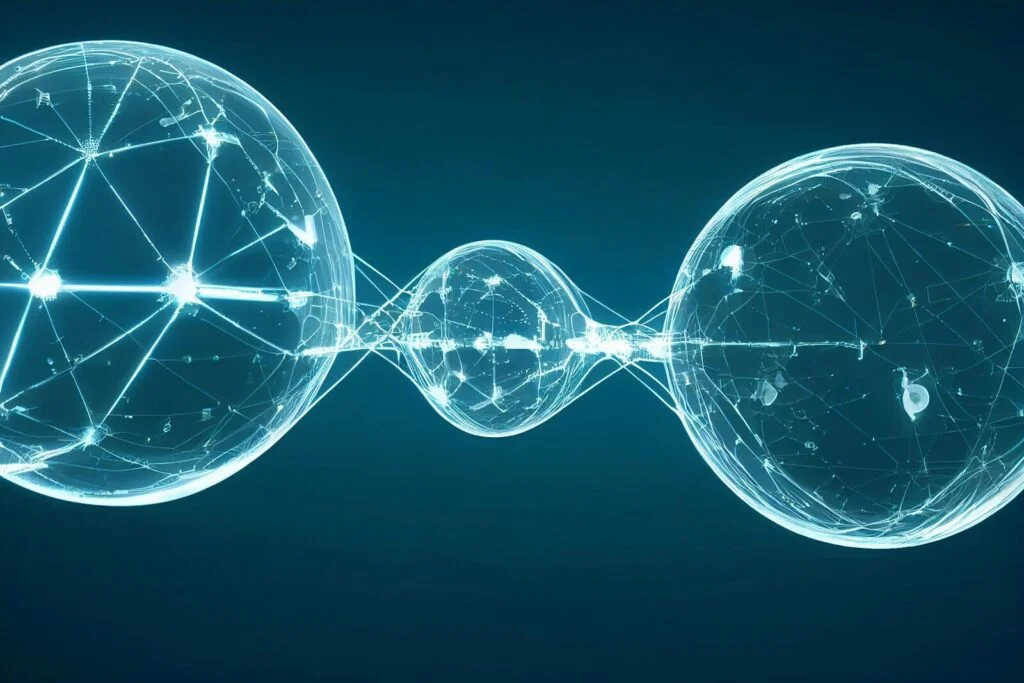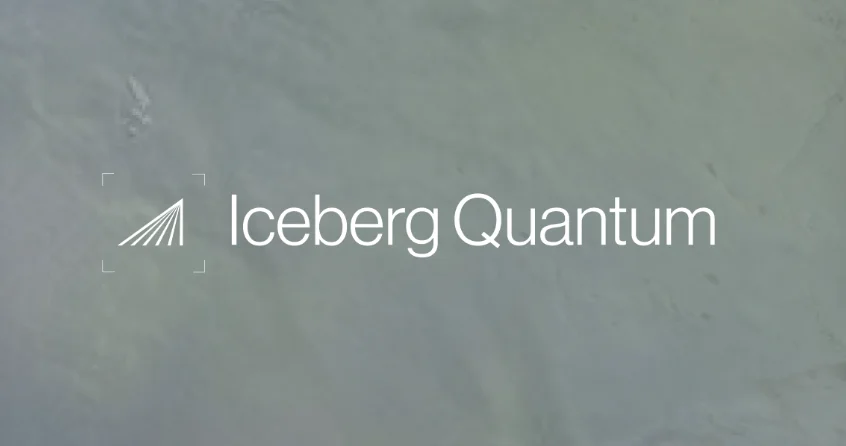Requirements
-
Python 3.x or above (available here: https://www.python.org/)
-
Pip: A package management system for Python (included with Python 3.x)
-
IBM Q Account: This is so you can run your programs on IBM quantum devices. You can sign up for one here: https://quantum-computing.ibm.com
Installation
Implementation

Figure 1: Circuit Diagram of the 16-qubit Random Number Generator
STEP 1: INITIALISE THE QUANTUM AND CLASSICAL REGISTERS
The first step is to initialise a 16 qubit register . This is done by the following code:
q = QuantumRegister(16,’q’)
Next we initialise the 16 bit classical register with the following code:
c = ClassicalRegister(16,’c’)
STEP 2: CREATE THE CIRCUIT
Next we create a quantum circuit using the following code:
circuit = QuantumCircuit(q,c)
STEP 3: APPLY A HADAMARD GATE TO ALL QUBITS
Then we need to apply a Hadamard gate. This gate is used to put a qubit in to a superposition of 1 and 0 such that when we measure the qubit it will be 1 or a 0 with equal probability.
This is done with the following code:
circuit.h(q)
STEP 4: MEASURE THE QUBITS
After this we measure the qubits. This measurement will collapse the qubits superposition in to either a 1 or a 0.
This is done with the following code:
circuit.measure(q,c)
How to run the program
-
Copy and paste the code below in to a python file
-
Enter your API token in the IBMQ.enable_account(‘Insert API token here’) part
-
Save and run
Code
from qiskit import QuantumRegister, ClassicalRegister, QuantumCircuit, execute,IBMQ
IBMQ.enable_account('ENTER API TOKEN HERE')
provider = IBMQ.get_provider(hub='ibm-q')
q = QuantumRegister(16,'q')
c = ClassicalRegister(16,'c')
circuit = QuantumCircuit(q,c)
circuit.h(q) # Applies hadamard gate to all qubits
circuit.measure(q,c) # Measures all qubits
backend = provider.get_backend('ibmq_qasm_simulator')
job = execute(circuit, backend, shots=1)
print('Executing Job...\n')
result = job.result()
counts = result.get_counts(circuit)
print('RESULT: ',counts,'\n')
print('Press any key to close')
input()Output
Once you have ran the program you will get the following output: